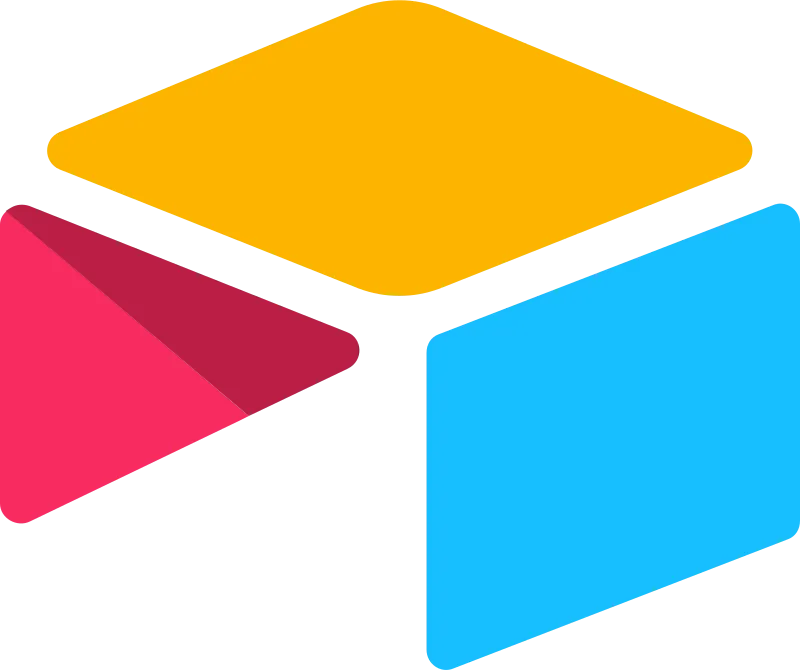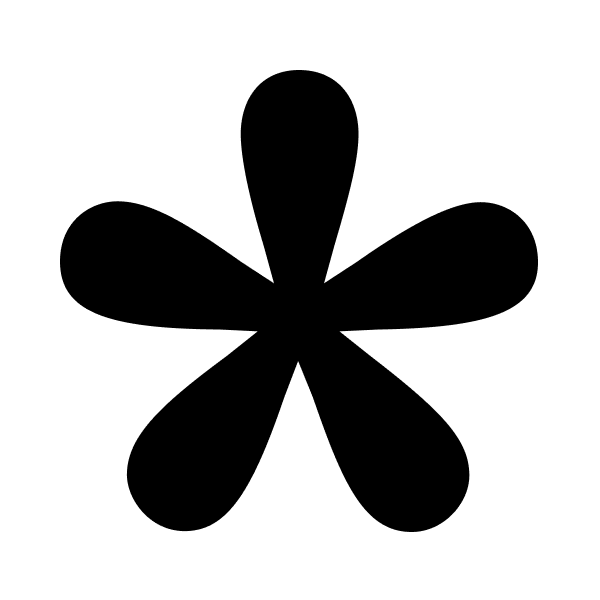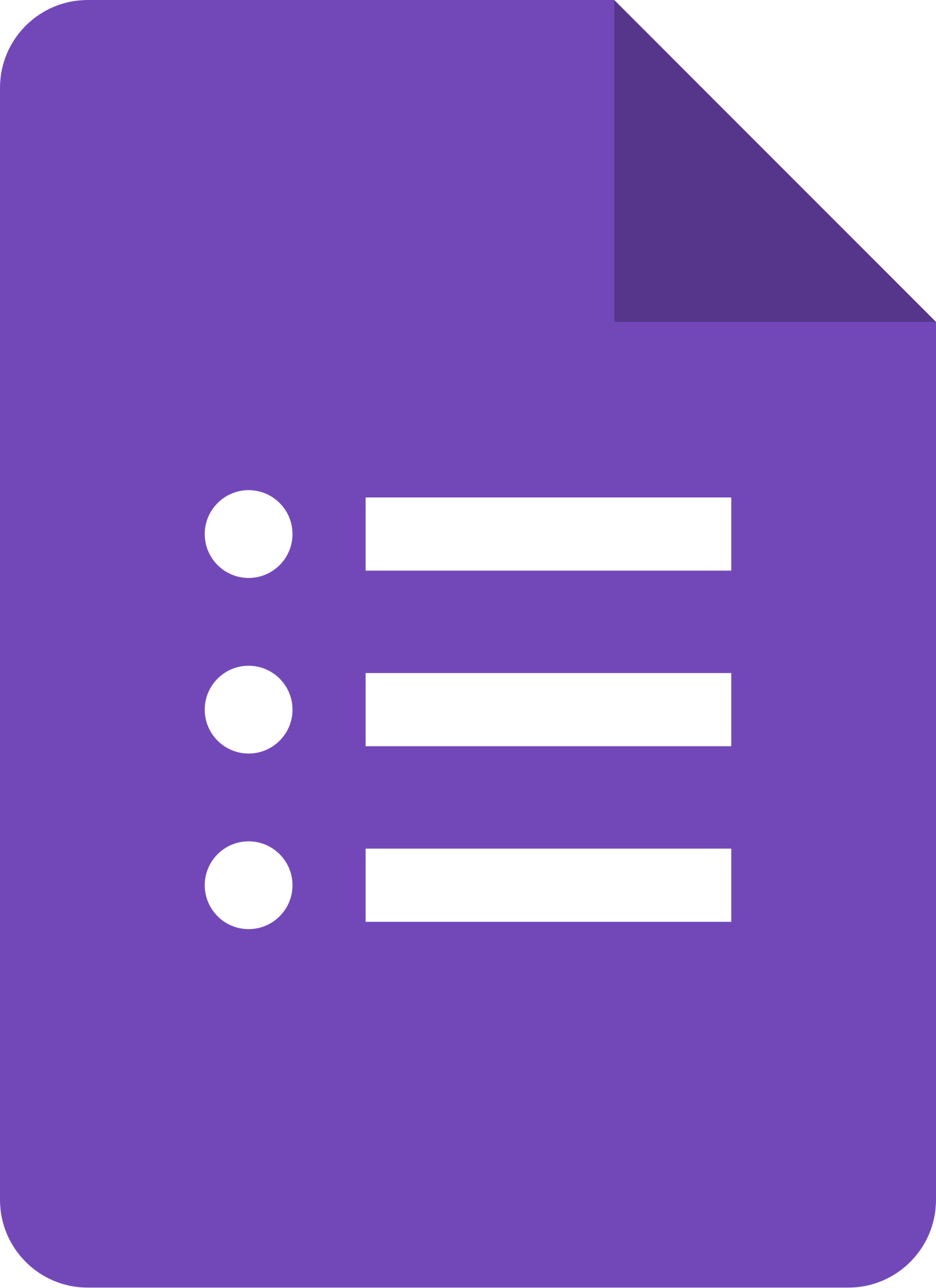Chronicle integrations
Embed, sync, and showcase content from the tools you already use, from design files and forms to videos and calendars. Chronicle makes your story interactive.
Charts & Graphs
Calendar & Scheduling
AI & Knowledge
Perplexity
Bring live, cited research directly into your deck.
Video & Media
Forms & Surveys
Collaboration
Slack
Share Chronicle decks directly into channels for quick feedback.
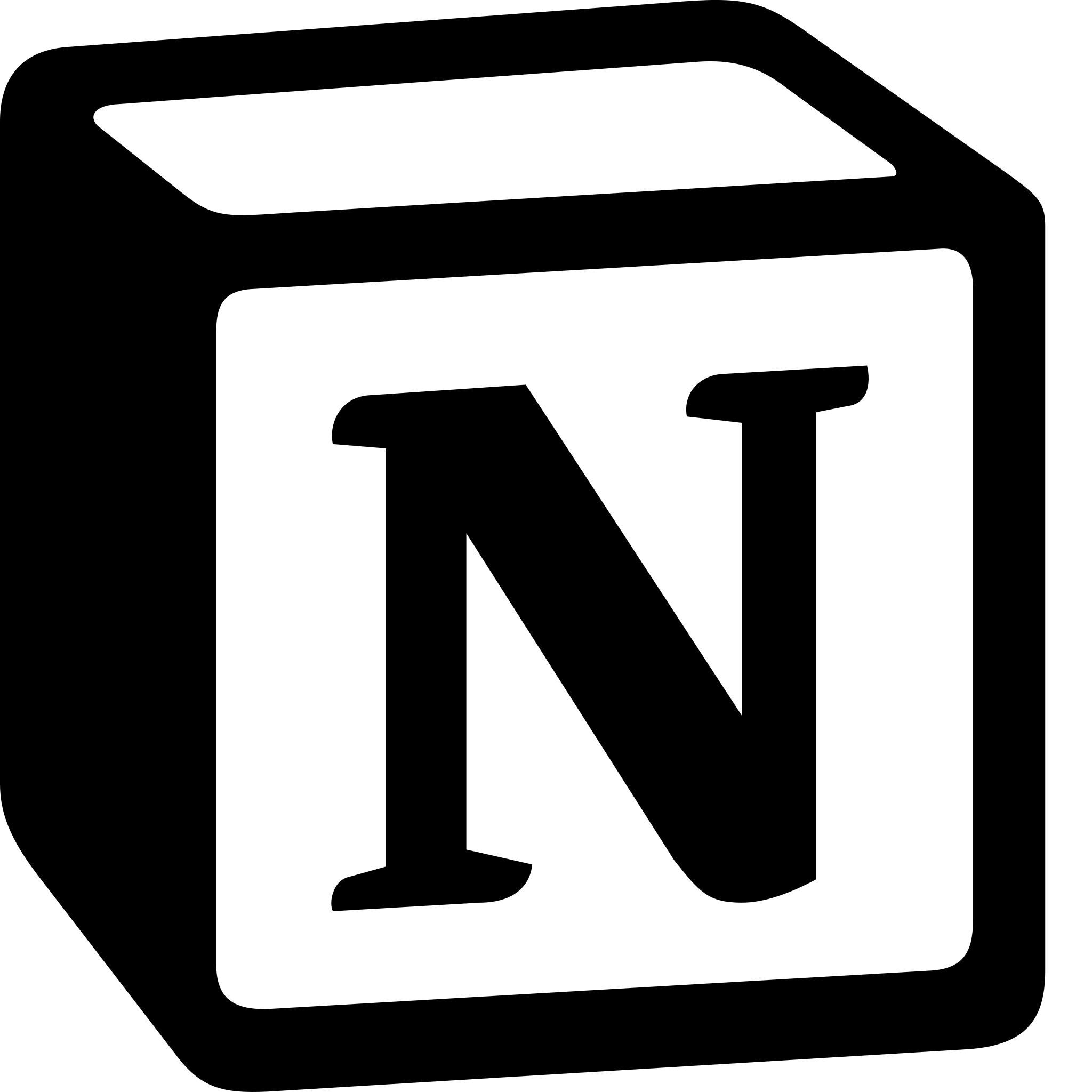
Notion
Embed live pages, docs, and wikis to keep your team aligned.

Google Docs
Add editable documents or reference files alongside your slides.